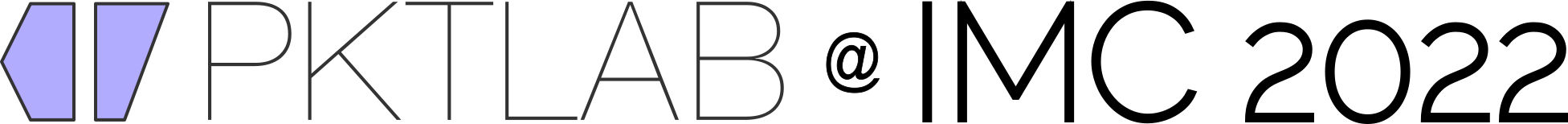
ACM IMC 2022 Demo Information
Table of contents
For Demo Participants
Find us at our poster during the poster session to see the demo!
For demo participants, we will provide the setup for you to directly use the PacketLab software package without needing to install anything. For this demo, there are two things for you to try out:
Running Sample Measurements on External PacketLab Endpoints
Via our demo setup, you can run sample measurements on geo-distributed PacketLab endpoints using the PacketLab software package.
Sample measurements runnable to participants:
- Query A record for
DOMAIN(default towww.example.org, using8.8.8.8):pktxpmgr -c ~/.pktlab/xpmgr.proxy.conf -a pktproxy.caida.org [-i HOSTID] mlets/test_dns [DOMAIN [DNS_RESOLVER_IP]] - Issue HTTP GET request to
DOMAINforPATHfile (default towww.example.orgfor/):pktxpmgr -c ~/.pktlab/xpmgr.proxy.conf -a pktproxy.caida.org [-i HOSTID] mlets/test_http_get [DOMAIN [PATH]]` - Send an ICMP echo request (ping) packet to
DOMAINand wait for the reply (default towww.example.org):pktxpmgr -c ~/.pktlab/xpmgr.proxy.conf -a pktproxy.caida.org [-i HOSTID] mlets/test_icmp_echo [DOMAIN]` - Run traceroute to
DOMAIN:pktxpmgr -c ~/.pktlab/xpmgr.proxy.conf -a pktproxy.caida.org [-i HOSTID] mlets/test_pktif_traceroute DOMAIN
The
-i HOSTIDoption allows users to select the specific endpoint of interest by supplying the endpointHOSTID. See here for a list of available endpoints.
Big thanks to EdgeNet for hosting most of the demo endpoints!
Getting and Using Privileges from the PacketLab Team
Via our demo setup, you can experience the process of requesting experiment privilege certificates from the PacketLab team and installing the certificate to be used with the PacketLab software package.
The steps to request and install privileges from the PacketLab team are as follows:
- Navigate to our experiment privilege certificate download page, and follow the instructions to upload the exppriv CSR & download the exppriv certificate.
- Download the CAIDA Endpoint Operator Publickey (
caida_k_eop.pub) - Move
caida_k_eop.pubto under~/.pktlab/keysviamv caida_k_eop.pub ~/.pktlab/keys - Move the downloaded certificate (
caida_exppriv.cert) to under~/.pktlab/certsviamv caida_exppriv.cert ~/.pktlab/certs - Run the following commands to amend
~/.pktlab/xpmgr.confand~/.pktlab/xpmgr.proxy.conf:printf "%b" "\nExpExec 0::${HOME}/.pktlab/certs/caida_exppriv.cert,${HOME}/.pktlab/certs/pubcmd_exper_xc.cert:${HOME}/.pktlab/keys/caida_k_eop.pub::\n" >> ~/.pktlab/xpmgr.conf printf "%b" "\nExpExec 0::${HOME}/.pktlab/certs/caida_exppriv.cert,${HOME}/.pktlab/certs/pubcmd_exper_xc.cert:${HOME}/.pktlab/keys/caida_k_eop.pub::\n" >> ~/.pktlab/xpmgr.proxy.conf
After following the steps, the privileges are now set up. You can now run sample measurements using commands specified in the Running Sample Measurements on External PacketLab Endpoints section, and use external PacketLab endpoints to run experiments!
For Other Interested Attendees
For other interested attendees who could not attend the demo, you will need to set up the PacketLab software package on your local machine to try out the package. We provide the following options:
Try-it-out Special Bundle We provide a Try-it-out special bundle (for a selected set of OS/arch) that would alleviate you from the full installation steps required to set up the PacketLab software package on your local machine. The steps to use the bundle are as follows:
- Download the special bundle based on your OS/arch: Linux/amd64, MacOS/amd64, and MacOS/arm.
- Unzip the bundle.
- cd into the unzipped directory.
- (Optional, but recommended if you are somewhere that has high RTT to
pktbrokr.caida.org/pktproxy.caida.org): Editxpmgr.proxy.confand change theTargetBacklogConnoption to a higher value (say 10).
You can then run the commands described at Running Sample Measurements on External PacketLab Endpoints as well (note you will need to change the -c option argument to give -c xpmgr.proxy.conf and do ./pktxpmgr instead)!
Note the special bundle is for temporary use only due to endpoint-side resource limits. For attendees who would like to use PacketLab in a more permanent manner, we recommend they follow the Installation Tutorial to set up the full PacketLab software package.
Note on IMC Conference Venue Wi-Fi Limitation: If you plan to try our special bundle (or our full package installation) during IMC, do note that the firewall imposed on the IMC conference venue Wi-Fi will prevent our software package from working correctly. You will need to access the Internet using alternative methods such as cellular data.
Note for MacOS users: when running our binaries, a warning may be given on the developer cannot be verified. To fix this, you can go to System Preferences->Security & Privacy->Allow Anyway to allow execution of our binaries.
Other OS/Arch Users Due to lack of time, we are not able to provide other OS/arch users with special bundles. However, if you are running a POSIX.1-2004-compliant OS, you could still follow our Tutorial - Getting Started on setting up the software package and trying them out.